Right now, the preferred method for connecting to the VPN is by using the "VPN" Chrome shortcut on your desktop. If you do not have this shortcut on your desktop, please submit a ticket request so that one can be added to your machine.
The login screen should look like this:
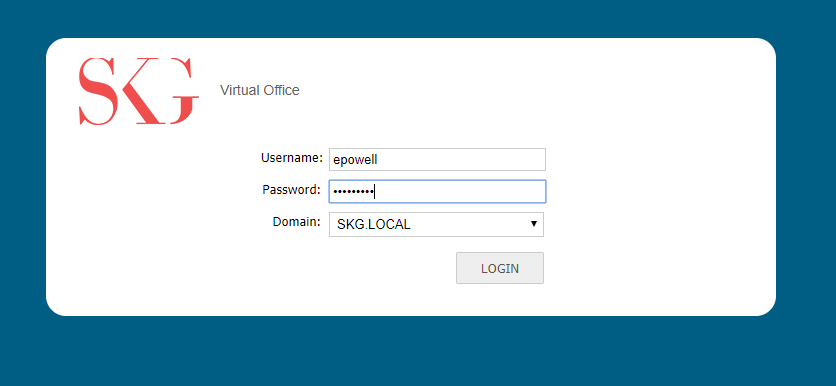
Once you log into the VPN, you will need to click on the NetExtender button:
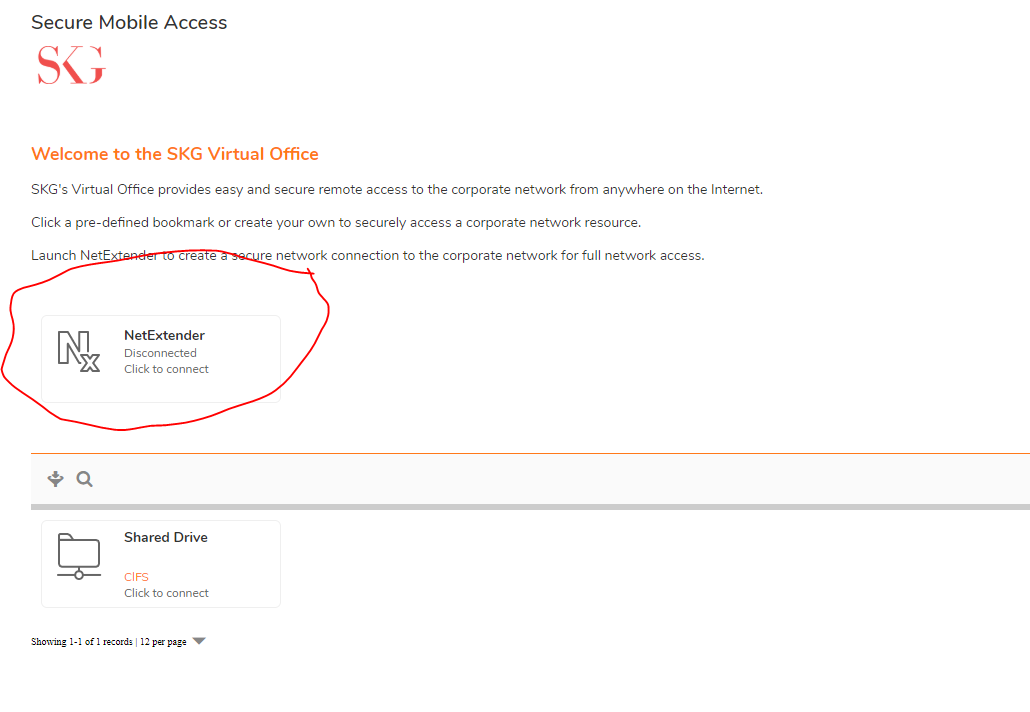
Launching NetExtender should allow you to access your network drives like the S: drive. If you have trouble at this point, please submit a ticket request - Or contact Erik Powell via Text @ 608-695-6120.
Comments
0 comments
Please sign in to leave a comment.