With Teams you can schedule a meeting, or start an impromptu one. With these meetings you can do video chats, audio calls, and even share your Desktop screen.
Once Teams is launched, select "Calendar" on the lefthand side menu. Then, select either "Meet now", or "+ New Meeting" to schedule a meeting for specific date and time:
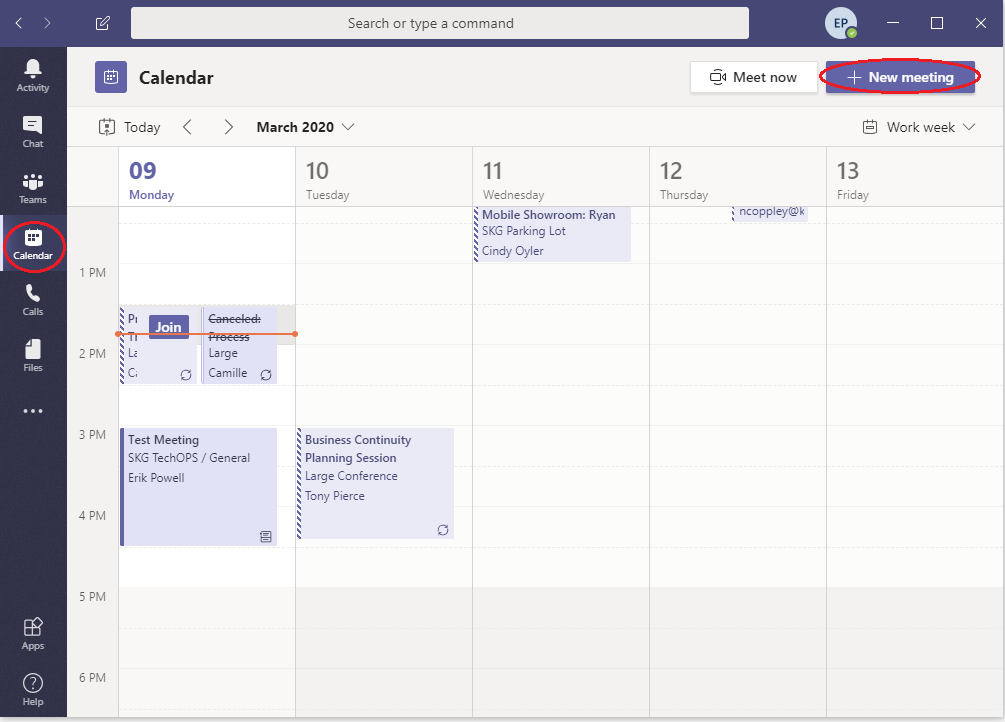
** If you are scheduling a Teams invite with someone outside the SKG organization, you can include this verbiage below to get them prepped for using Teams. **
To Join the Teams Meeting:
- In your email invite, select "Join Microsoft Teams Meeting" Link
- Select to "Join Via Web"
- Type in your name and select "Join Now"
- Choose the audio and video settings you want
- You'll go to a lobby where I will admit you
I recommend you try this ahead of the meeting so you are ready to go. Please reach out if you have any issues.
Comments
0 comments
Please sign in to leave a comment.