1. Navigate to the VPN login screen at https://8cr47.nwkts.com/cgi-bin/welcome
2. Login with your credentials. If you are not able to login, submit a Help Desk ticket.
- Make sure you select "SKG.LOCAL" in the "Domain" dropdown if that's not selected.
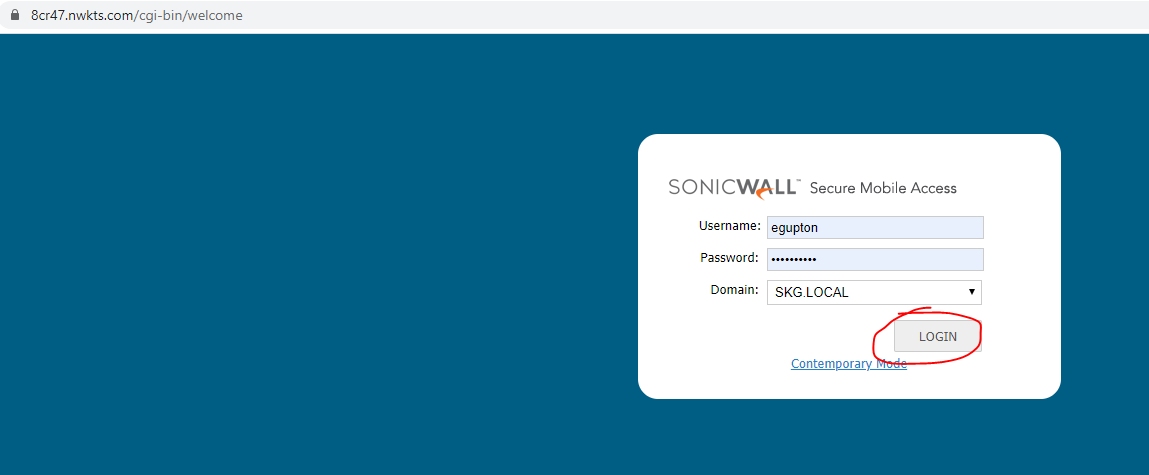
3. Once logged in, you can access the following drives directly from the VPN portal:
- Shared Drive / S: Drive
- Scans / Z: Drive
- San Antonio Projects Shortcut / T: Drive
- Design files (for Design ONLY) / R: Drive
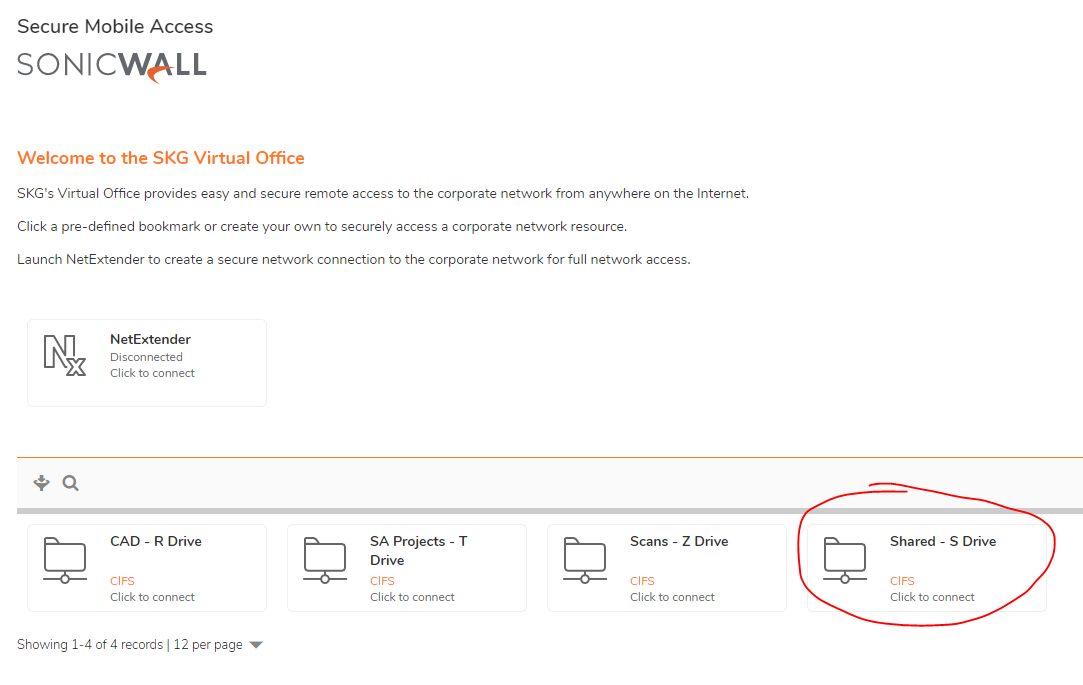

Here is a screen shot of how the S: Drive will look below (navigated to the "_Forms" folder).
- Click "Upload" at the top of the window to add files to the drive/folder.
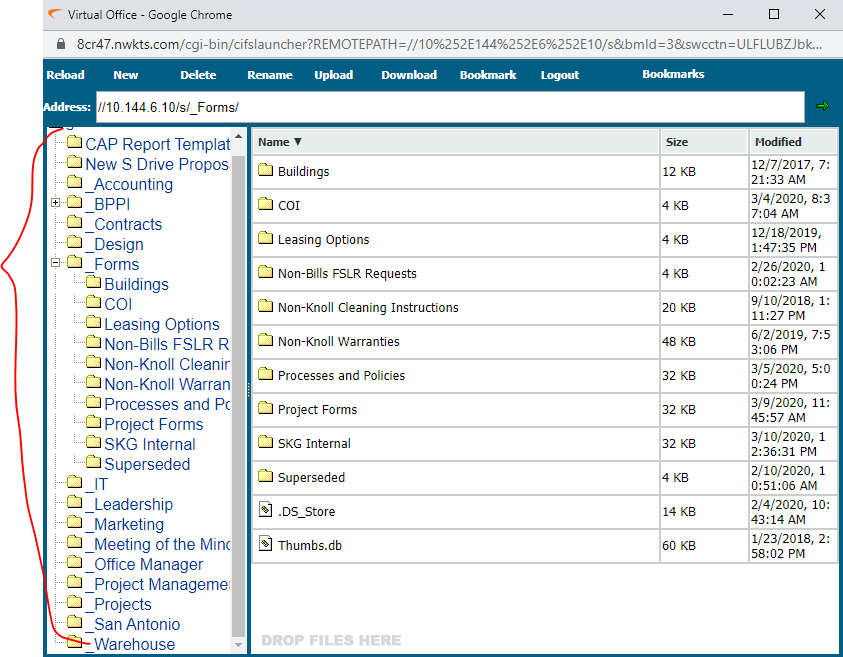
Comments
0 comments
Please sign in to leave a comment.